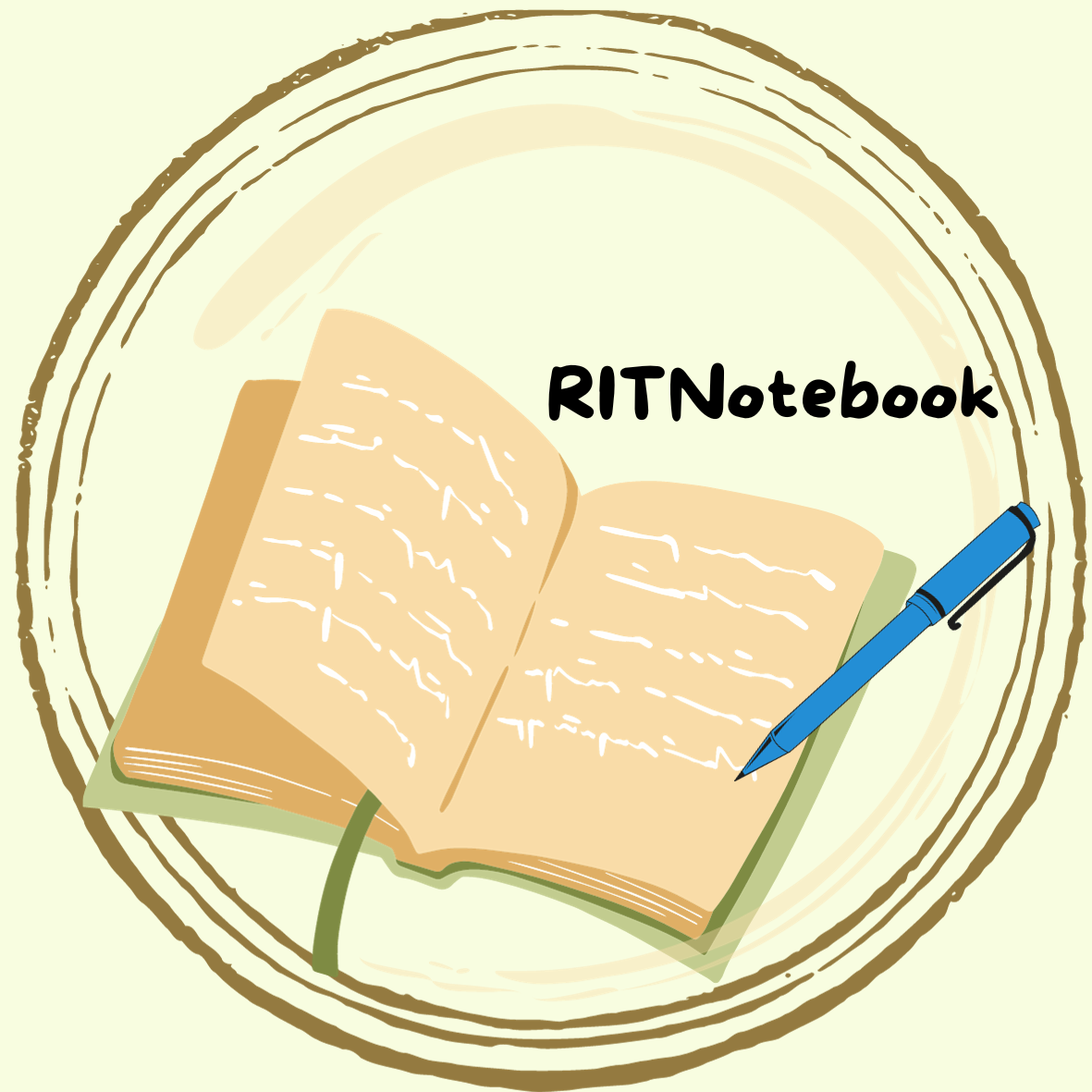Create a web page using HTML to create your biodata that includes personal details (Name, date of birth, Address, contact number, email id), Qualification (10th and 12th marks/grades, with school/college information), List of achievements (Create a link to at least 1 achievement), insert your photo(image).
<!DOCTYPE html>
<html>
<head>
<title>My Biodata</title>
</head>
<body>
<h1>Personal Details</h1>
<p><strong>Name:</strong> John Doe</p>
<p><strong>Date of Birth:</strong> January 1, 1990</p>
<p><strong>Address:</strong> 123 Main Street, City, State,
ZIP</p>
<p><strong>Contact Number:</strong> 123-456-7890</p>
<p><strong>Email ID:</strong> john.doe@example.com</p>
<h2>Qualification</h2>
<table>
<tr>
<th>Exam</th>
<th>Marks/Grades</th>
<th>School/College</th>
</tr>
<tr>
<td> 10th</td>
<td> 95%</td>
<td>XYZ School</td>
</tr>
<tr>
<td> 12th</td>
<td> 92%</td>
<td>ABC College</td>
</tr>
</table>
<h3>List of Achievements</h3>
<ul>
<li><a href="https://www.example.com/achievement">Achievement
1</a></li>
</ul>
<h4>Photo</h4>
<img src="your_photo.jpg" alt="Your Photo" width="200" height="200">
</body>
</html>
Save the code in an HTML file, and you can open it in a web browser to see your biodata webpage. Remember to include your photo file (e.g., your_photo.jpg) in the same directory as the HTML file or provide the correct file path in the src attribute of the img tag.